Look at these slides - a horizontal shot works best - a city skyline or any scene that it not too high vertically.
The dimensions of these slides are 1355 pixels wide and 500 pixels high
It's nice to pick something your viewers can immediately identify with. A skyline, a landmark, etc.
We have additional slides in your admin area for different seasons, holidays, sports themes and business images.
It's nice to have a welcome slide with a picture of something from your area then the next slide is of one of your products or services. Then maybe another local slide and then more of your product and services.
We can also make a slide to showcase an employment opening, a local event you may be involved with or a product special.
Please let us know, we are happy to help!
Please go to: www.IstockPhoto.com to find images for your home slides or for anywhere on your site!
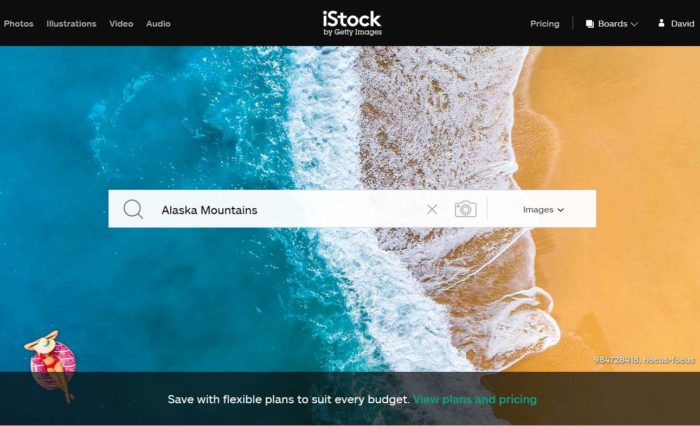
- Please go to: www.IstockPhoto.com
- On the main screen, search for your image with various key words like “Alaska Mountains” or “New York City Skyline” or “Tennis Player”
- Hit enter to start your search
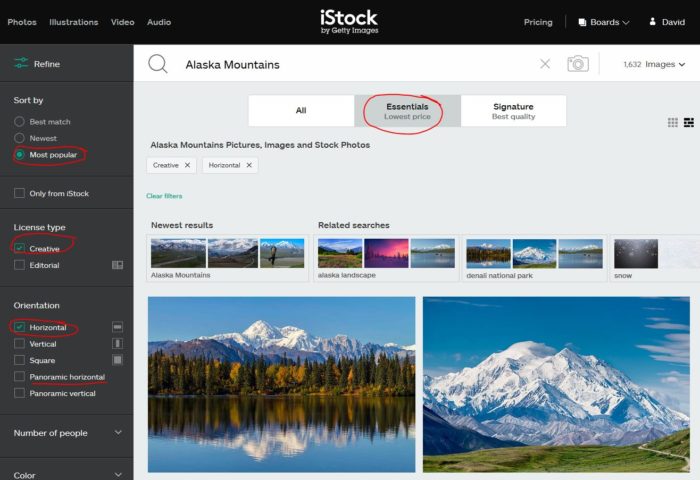
- The next page you will see will have images on it
- On the left side of page, refine your search by selecting most popular, creative & horizontal
- Finally, on the top of the page, in the middle, select essentials image
- Often a “signature” image is a lot more costly for the same image, which is fine but they sometimes have a limited life or license period! The essentials images are a lot easier to work with and there are so many that you’ll be able to find one that you really like!
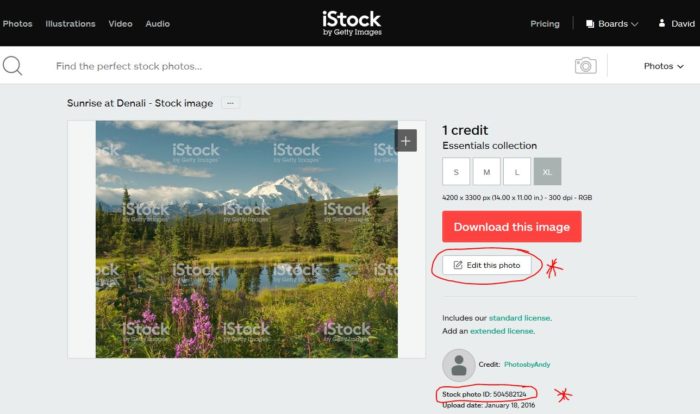
- You can click “Edit this Photo” to see what the cropped slide will look like after it is edited.
- If you like the image and wish for us to get it and set it up, we will need the image #. It’s located on the bottom of this image detail page. It says “Stock Photo ID: 504582124”
- Do not purchase the image. Email the Image # (update@DealerSiteBuilder.com) to us and we’ll buy it and edit it for you. (we include a few images during your set-up.)
- You are welcome to pick up additional images anytime you’d like to easily add through your admin.
- We also loaded 100+ Images into your admin for holidays, seasons, general business, general outside and finally sports – like baseball images that are perfect for World Series week.
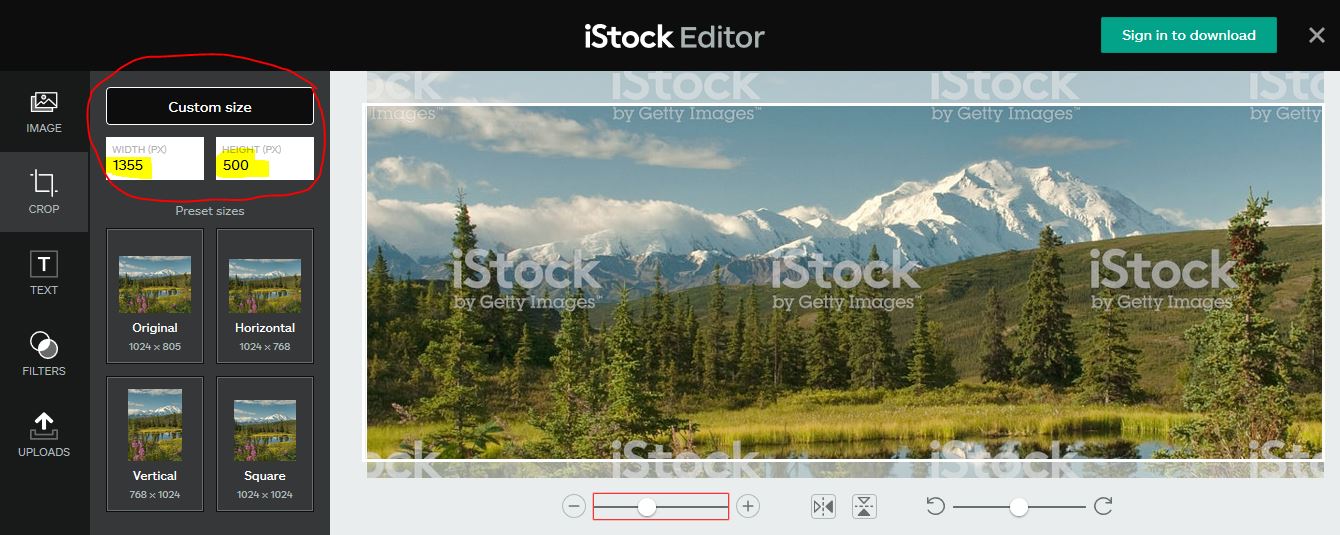
- When you can click “Edit this Photo” (in the previous screen) You’ll see this page come up.
- Now, you can customize your view and enter the slide dimensions of 1355 x 500 to see what the final cropped slide will look like.
- This is great because sometimes you are surprised to see that you can’t use the image that you love because it’s cropped too much!
We can also customize slides for you for: an upcoming event, a career opening, a product special, etc.
We have purchased 99.9% of our images from IstockPhoto.com / Getty Images for the past 20 years.
Please remember that it’s illegal to copy images from Google Image searches or even from your manufacturer’s website or out of a pdf brochure. Your manufacturer purchased the rights to use the image and even though you are an authorized agent or dealer, the rights do not trickle down to you.
We recently had an intern add a (poor image) as a placeholder for a button. Quite honestly, we forgot about it. Well, our client, a dealer on the west coast, received a demand letter from an attorney for $ 550 for this lousy, tiny image.The attorney was 100% correct. We have been doing this for 20 years and we know a little about image and content rights because we have had to protect ours! Well, we ended up negotiating with them (without our attorney) and paid them $ 350 that day. That was actually a great deal when our internet attorney alone is $ 400/hour.
Now think about the images you were going to “grab from google” and imagine if you copied 5 images or more costly ones!
Lesson: Use IstockPhoto!


