How To Update Email Addresses on Custom Forms
You can change where your contact or meter read forms are sent - it's easy!
Or, send forms to multiple email addresses.
Or, send forms to multiple email addresses.
It's quick and easy to change where your website forms are sent!
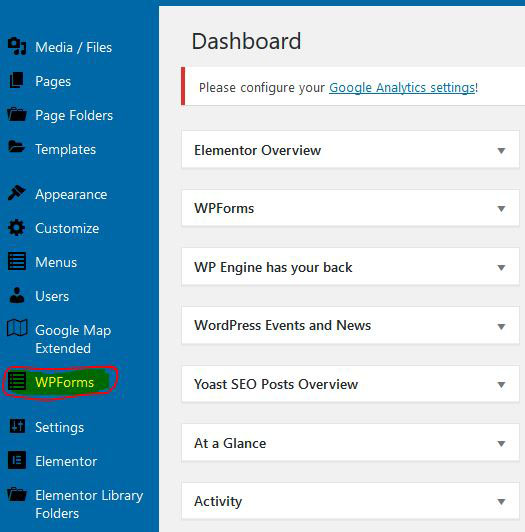
- Login to your WordPress Admin Area for your website.
- From the Main WordPress Landing Page or Control Panel, Click on “WPForms” in the left navigation.
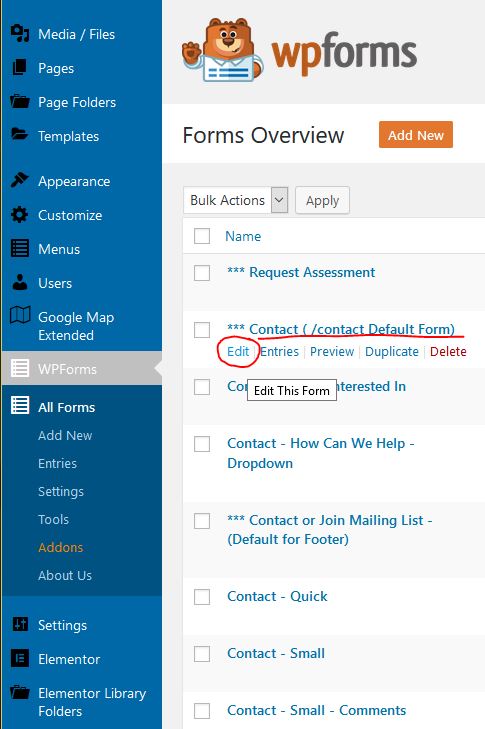
- You are now in the WPForms Section.
- Hover over the form that you’d like to edit.
- The word “edit” will appear – click on it!
- PLEASE NOTE – In some cases, we have different form choices for contact forms or meter forms, etc. We put an **** next to the forms that are defaulted on your site so those are the ones that you’d want to put your email in to start. Then, you can go to the page and page builder to view which form is there as well as view the options and switch it out if you wish. We can also customize any form that you’d like.
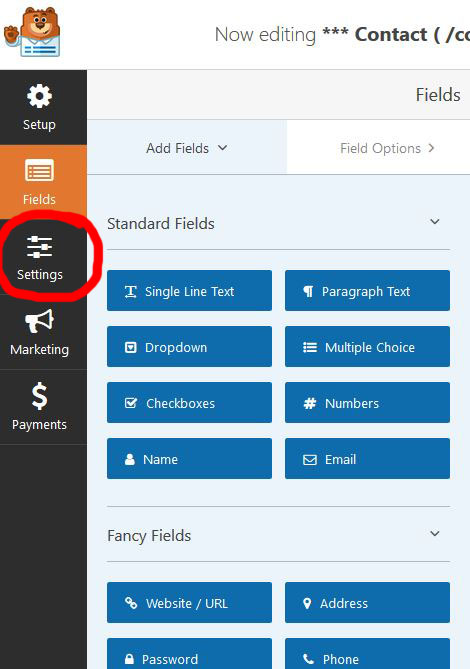
- This more detail page appears.
- Now, click “Settings” on the left.

- Finally, click “Notifications” and then the space to the right appears!
- Where it says “Send To Email Address” is where your form is going.
- Put your desired email address in the field.
- If you’d like to send it to multiple email addresses, separate them with a comma.
- DON’T FORGET TO HIT SAVE ON THE TOP RIGHT to SAVE ALL OF YOUR CHANGES!


